NTG 4.5/4.7 South America V9 2019 Update GPS Navigator Mercedes Command online
Version / Year : V10 2019 This is latest update
Release Date: 03.12.2018
Maps: South America
Map covarage: Argentina, Bolivia, Brazil, Chile, Columbia, Costa Rica, French Guiana, Guadeloupe, Mexico, Peru, Uruguay and Venezuela.
Purchase content: Maps + activation code (PIN)
Note 1: With these update you can update the current maps, change the region, enable navigation in your car.
Note 2: This is a digital product. Maps and activation code (PIN) will be sent to you within a maximum of 24 hours.
Please include your VIN in the order notes. The activation code (PIN) is tied to the VIN of the car and to the specific version of the card. Please make sure you provide us with the correct vehicle VIN.
- Model series A-Class W176 (09/2012-08/2015)
- Model series B-Class W246 (11/2011-10/2014)
- Model series C-Class C204 (06/2011-11/2015)
- Model series C-Class S204 (03/11-08/14)
- Model series C-Class W204 (03/2011- 02/2014)
- Model series CLA C117 (04/2013-06/2016)
- Model series CLS C218 (USA 06/2011) (01/2011-08/2014)
- Model series CLS X218 (10/12-08/2014)
- Model series E-Class A207 (USA 05/2010) 03/2010-04/2013)
- Model series E-Class C207 (05/2009-04/2013)
- Model series E-Class S212 (USA 07/2010) (11/2009 – 03/2013)
- Model series E-Class W212 (04/13-03/16)
- Model series E-Class W212 (03/09 – 03/13)
- Model series G-Class A463 (06/2012- )
- Model series G-Class W463 (06/2012- )
- Model series GLS X166 (USA 09/2012) (11/2012-02/2016)
- Model series GLA X156 (03/2014-04/2017)
- Model series GLK X204 (06/2012- )
- Model series GLE-Class W166 (USA 09/2011) (11/2011-08/2015)
- Model series SL R231 (03/2012-03/2016)
- Model series SLK-SLC R172 (USA 06/2011) (03/2011-03/2016)
The VIN number must be written in the ORDER NOTES section during checkout. The VIN number is the full 17-digit car identification number.
With only the VIN number, a PIN code can be obtained for you. The PIN code is tied to the vehicle’s VIN and to the exact map version.
There is no USB stick shipping for this product. You will receive a text code, map link, and instructions via e-mail/WhatsApp.
If you choose to purchase this product, it is assumed that you understand what you are buying and how to install it.
Please be advised that everything you do is at your own risk. I am not responsible for any problems encountered.
If you do not have the knowledge of how to download files, extract an archive, format a USB stick or SD card, and copy files, please do not buy this product. It would be better for you to go to a Mercedes Benz dealer, where they can assist you for a much higher price.
This product is intended only for map updates. Your car’s navigation unit must be in perfectly working condition. It is not suitable for BROKEN navigation units, GREYED OUT navigation units, RETROFITTED navigation units, or any NON-FUNCTIONAL or NOT ACTIVE navigation units.
If the region of your car is different from the region whose maps you want to update, then you must carry out the procedure to change the region. Otherwise, the map data and the activation code you received from us will not work. In some cases, you can change the region yourself through the engineering menu of the head unit. The procedure to change the region is not included in the price. We do not provide services for changing the region. Once the activation code (PIN) Code is generated, there is no return option for this item.
To update your car’s navigation system, you will need a Windows laptop and a 64GB USB stick or SD card. Follow these steps:
- Prepare your Windows laptop and ensure that you have a 64GB USB stick or 64GB SD card available (Do not use MAC).
- Download the map files to your laptop. Once you have made the payment, we will send you the map link via e-mail.
- Format your USB stick or SD card to FAT32. We recommend using the GuiFormat program for this step.
- Unzip the downloaded map files to your empty USB stick without any folders, directly to the root.
- Insert the USB stick or SD card into a free slot in your car.
- The navigation map update will launch automatically.
- On your car’s screen, you will be prompted to enter the Map Pin Code.
- Once you have entered the code, the map installation will begin and take between 1-2 hours to complete.
If the installation doesn’t work, try using another USB slot or restarting from the beginning. Remember that a successful update requires a fully functional navigation unit.
If Your Car Model Is Not Supported Or You Don’t Know Which NTG Command System Your Car Has Please Contact Us, So We Can Help You.


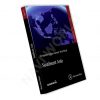


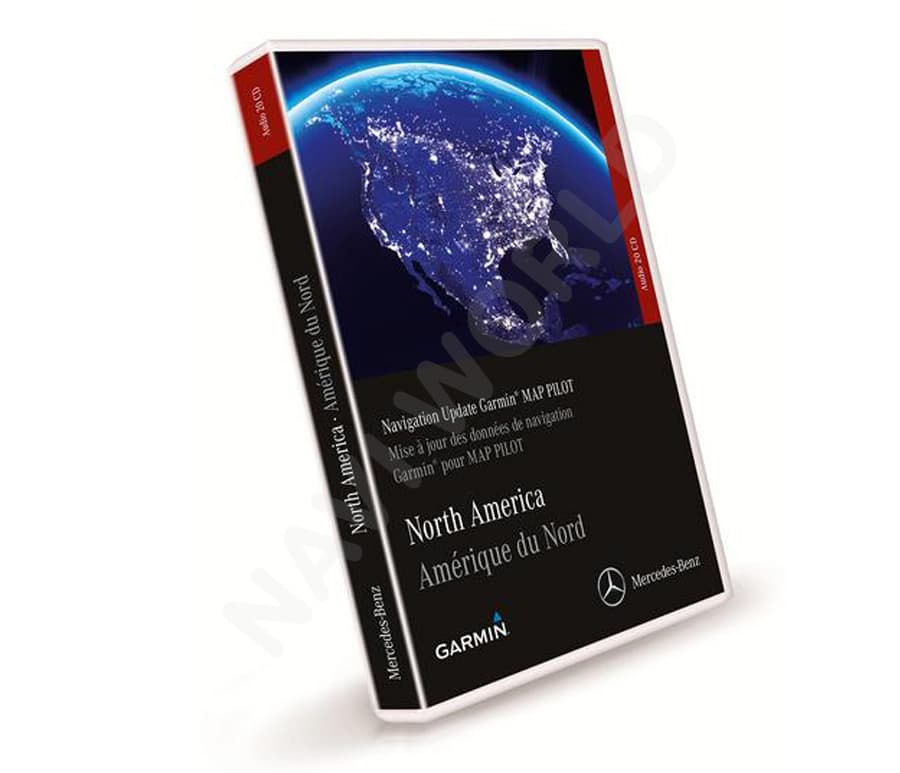


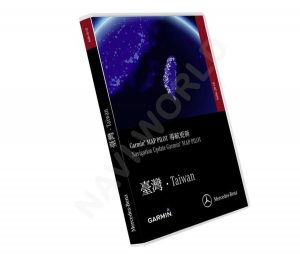
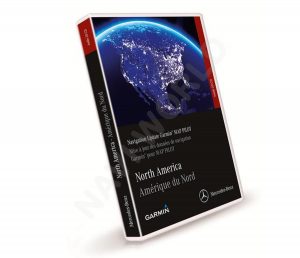
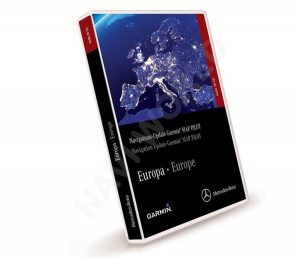
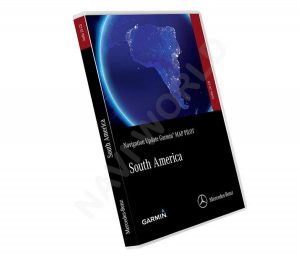
Reviews
There are no reviews yet.