You have a Mazda car from the domestic Japanese market with right-hand drive. You replaced the Japanese firmware with EU or ADR or NA firmware. Initially, your navigation and service menus were showing your location coordinates correctly. The compass was working fine, and the coordinates were accurate.

However, as soon as you inserted a navigation card intended for Europe, North America, South America, or Australia and New Zealand, the system stopped displaying your coordinates, and it showed that there were zero satellites detected.

This issue might be due to the GPS antenna in some Mazda vehicles using a different method to receive GPS signals. In Japan, they are very particular about GPS accuracy, which is why some Japanese cars have a module called the VPC (Vehicle Positioning Control) that combines gyro unit data with GPS data to improve map location accuracy.
After updating the firmware from JP to EU/ADR versions, you need to install a different GPS antenna because the EU/ADR software relies on a different method for signal reception.
Here are your options:
- Purchase a separate GPS antenna with a GT5-1S connector: You can buy one from suppliers like AliExpress. Connect it directly to your CMU (Connectivity Master Unit). Note that using a non-OEM GPS antenna may trigger a DTS error (e.g., B119F(1D)) since it’s not the original Mazda GPS antenna.
- Buy a Mazda OEM GPS antenna: This is the official Mazda GPS antenna. Connect it directly to your CMU for optimal compatibility.
By following either of these options, you should resolve the issue and have your GPS functionality restored with the updated EU/ADR firmware.



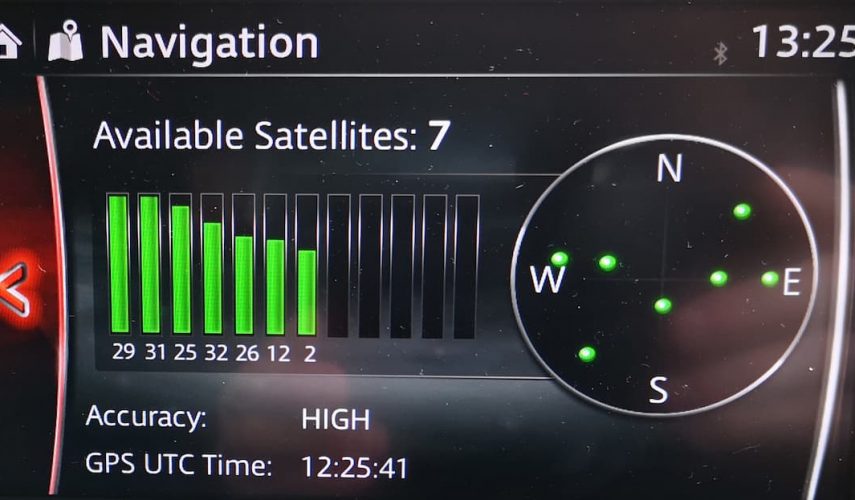
0 Comments for “GPS Satellites Failure on JDM Mazda After Updating JP Firmware to EU or ADR or NA”