Update your Nissan in-car navigation maps following one of the 2 methods available. NISSANCONNECT IN-CAR SYSTEMS.
Method 1
Automatic Map Update
Once you’re done with the following procedure, your Nissan will check for new maps every 7 days and will alert you when a new one is available in a pop-up window.
Step 3
Step 4
Method 2
WIFI Map Update
To use this method, you’ll need to have your car next to a Wifi hotspot or use your smartphone’s connection.
Step 1

Own an earlier generation ?
To get the latest version – simply update.





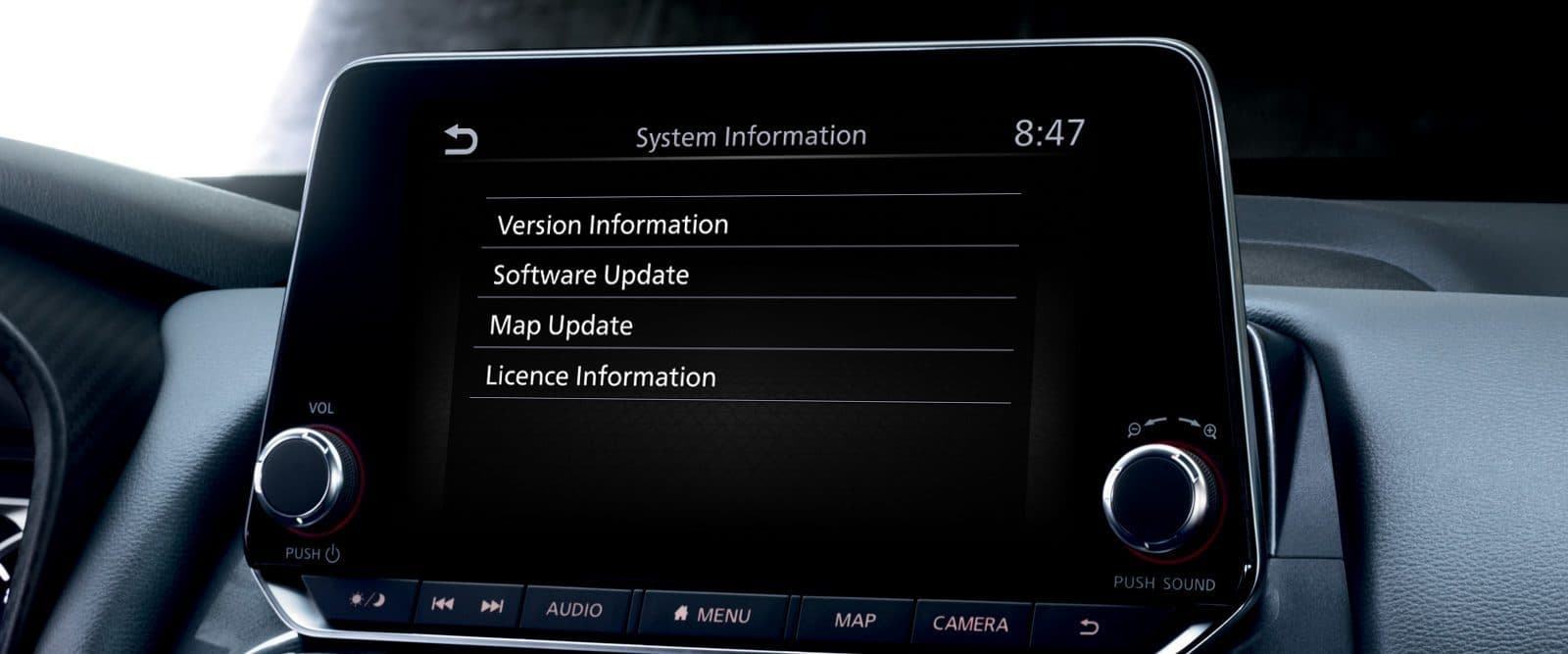



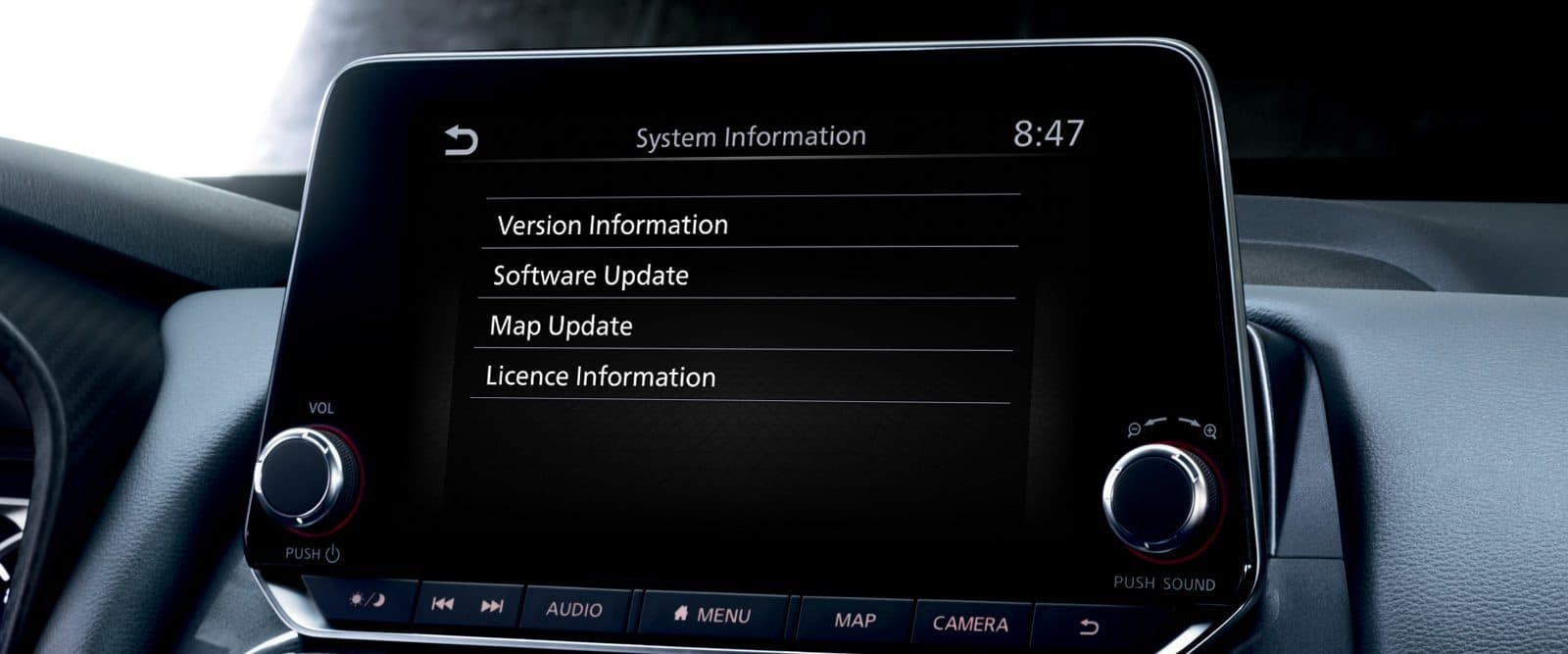

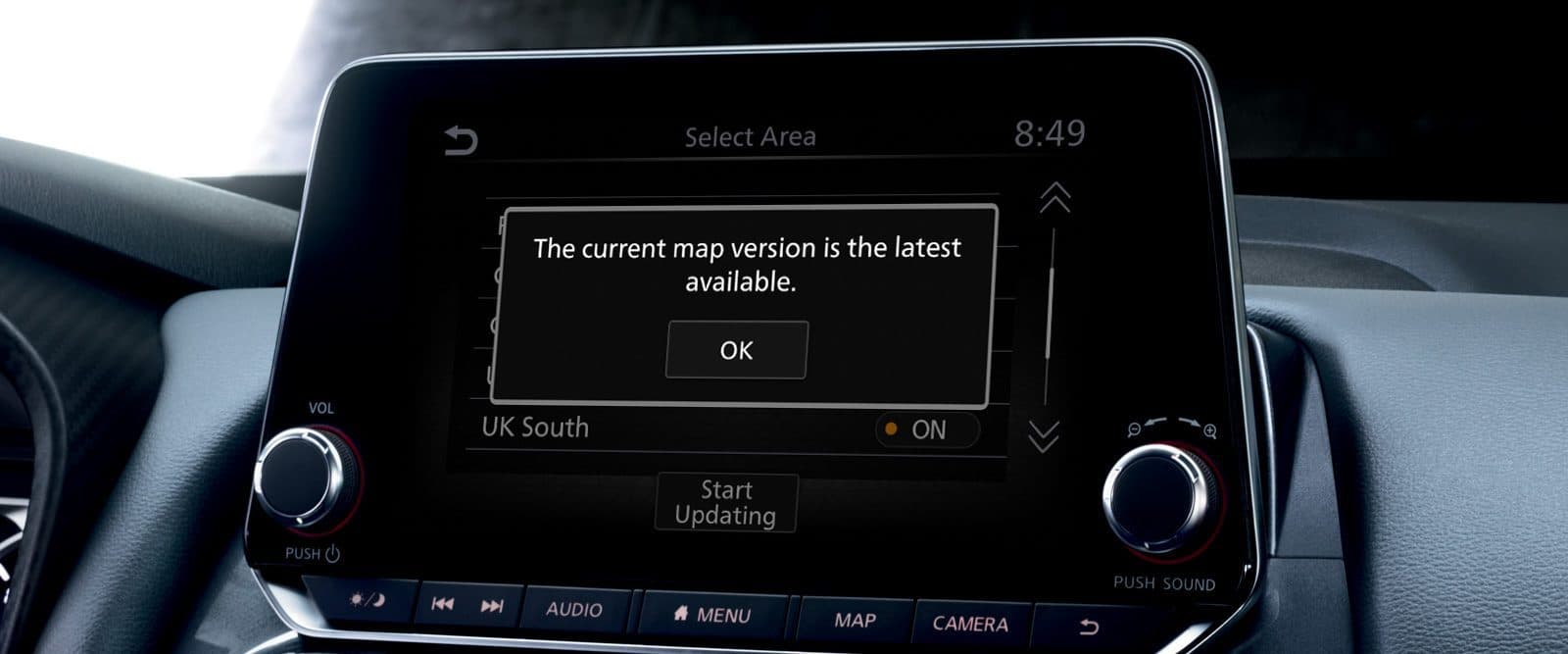
0 Comments for “Update your Nissan in-car navigation maps following one of the 2 methods available”