
If you are switching from the European to the East European interface or vice versa, the unit might tell you that it can’t read the Map card data. The following steps will only apply if you are encountering this problem.
Step 1. Enter the Service Menu

- Enter the Service Menu by pressing and holding the SETTINGS and MAP-Buttons (for W-16 & W-17 INFO/SET and SEEK) for 4 seconds.
Step 2. Navigate the Service Menu
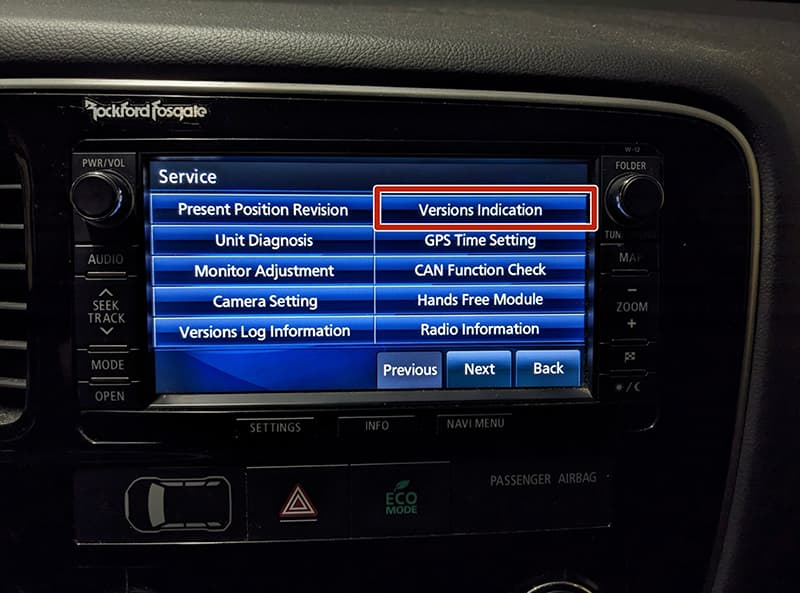
- Navigate to Versions Indication.
- Long-press Navi (Application) for 4 seconds.
Step 3. Update the Unit
- Press Update from Map Card.
- Confirm by pressing on Update.
- The Unit will now start the update process. In this process it will reboot twice and reset itself back to factory settings.
Do not turn off the car while the update is running!





أريد كرت ملاحة للشرق الأوسط ( المملكة العربية السعودية )
not available
يوجد عندكم كرت ملاحه لسيارة
Yes, we do have.