Europe Toyota Touch & Go 2 / Touch & Go 2 Plus 2025 Sat Nav Update map + activation code
Please follow these instructions after placing your order. This will allow us to quickly provide you with the correct update version for your vehicle, ensuring a smooth and hassle-free update process.
Compatible only with European Toyota vehicles:
- Alphard 2015 – 2019
- Auris 2014 – 2019
- Avensis 2014 – 2019
- Camry 2014 – 2019
- Corolla 2013 – 2019
- Corolla Sedan 2013 – 2019
- C-HR 2016 – 2019
- GT86 2016 – 2019
- Highlander III с 2013 – 2019
- Hilux 2013 – 2019
- Land Cruiser 150 2013 – 2020
- Mirai 2016 – 2019
- Prius 2013 – 2019
- Prius+ 2014 – 2019
- RAV4 2014 – 2019
- Venza 2014 – 2019
- Verso 2014 – 2019
- Verso S 2013 – 2019
- Yaris 2014 – 2019
Installation: New maps are loaded via a USB drive with an activation code. The code is sent by email. This is a digital product. We do not send you a flash drive with maps. You download the cards yourself and write them to a flash drive. This significantly reduces delivery time.
- Prepare a USB storage device with a capacity of 16-32GB, formatted in FAT32.
- Download the archive containing maps and software from the provided link.
- Unpack the archive on your PC and copy all the files (including the folders “nav” and files like “swdl.iso”, “swdl.iso.d5”, “swdlInstall.iso”, “swdlInstall.iso.md5”) to the root directory of the USB flash drive.
- Insert the flash drive into the designated port and initiate the update process. Capture a second photo displaying the request code and send it to me. Upon receiving your request code, I will provide you with an activation code (installation code). You can send photo with the request code via e-mail, Whatsapp or using the form provided below.







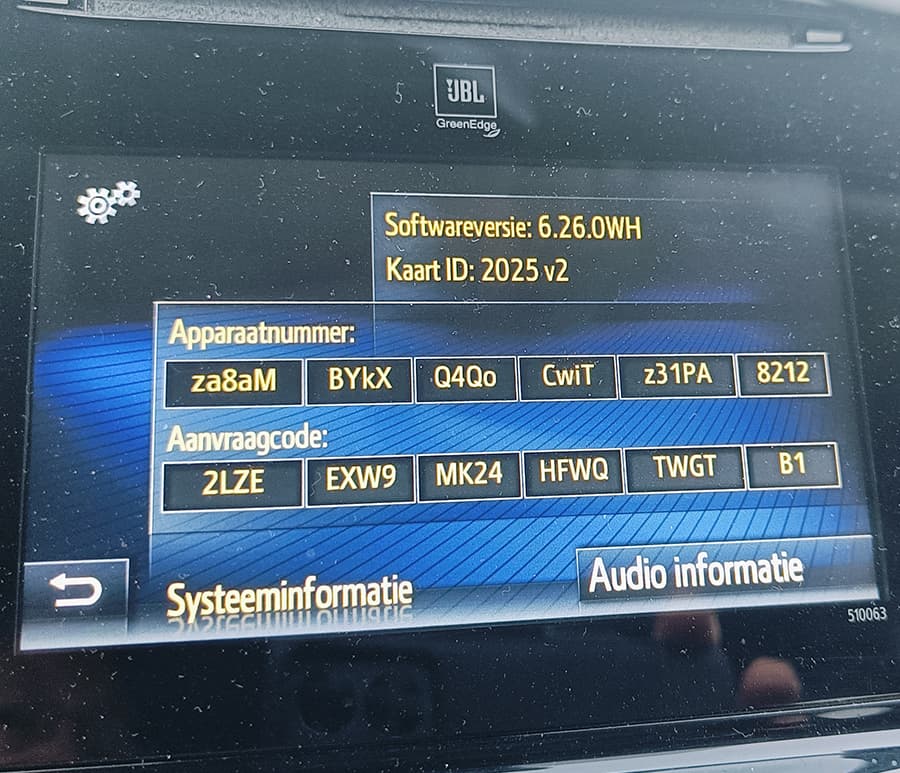


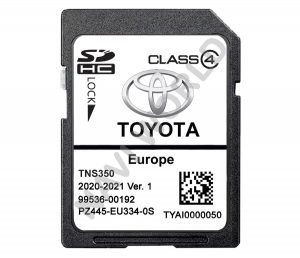





Thank you so much for your help! I really appreciate all your support and time. It means a lot to me.
Repetire en un futuro
Encore Merci
Das dritte Jahr in Folge.
Product word snel geleverd, en de installatie van het product, met het gebruik van de handleiding, verloopt zoals je mag verwachten.
Zeer tevreden met het resultaat.
Op basis van deze eigen ervaring is het een aanbeveling te kiezen voor dit bedrijf voor een navigatie update.
Grote plus is de lage prijs 😃
George