How to install Mercedes-Benz Navigation SD card
The Mercedes-Benz navigation SD card is a repository for the navigation program and user-specific data like locations and routes. It’s a convenient method for tracking your journeys and ensuring ample storage for vital information.
Let’s delve into the process of installing the Garmin Mercedes-Benz navigation SD card.
Physical Installation The initial stage involves the physical insertion of the SD card.
Step 1: Verify the SD Card Is Unlocked Before you proceed, ensure that the SD card is unlocked. On the left side of the SD card, there’s a lock switch. If this switch is engaged, the SD card cannot be inserted.
To unlock it, slide the lock switch upward toward the diagonally-cut corner, placing it in the open position.
Step 2: Insert the SD Card into Your Vehicle’s Slot Compatible Mercedes-Benz vehicles come equipped with SD card slots designed for your Garmin SD card. Carefully slide the card into the slot until you hear a satisfying click.
The click indicates that the card is securely in place and ready for use.
Step 3: Follow On-Screen Instructions Once the card is snug in the slot, proceed to follow the on-screen prompts. These instructions guide you through the remainder of the installation.
Options Post SD Card Installation Note that an SD card can only be installed on one system. If you own another vehicle, it’s not possible to install the same card on multiple systems.
Occasionally, during your initial installation, you might encounter an error message. If you encounter an error message on your first installation attempt, it may be due to SD card corruption. In this case, try removing and reinstalling the SD card. If the error persists, contact your dealer or vendor for a possible exchange.
Following SD card installation, the onboard computer will present you with various options. These can be navigated using the vehicle’s touchscreen keyboard or menu system.
The Mercedes-Benz system offers diverse methods for location finding. You can spell the name, find places in proximity to another location, explore categories, locate addresses, use coordinates, access recently found places, or access saved locations.
Voice commands can also be employed to interact with the navigation system once the SD card is installed.
Updating Your Navigation SD Card Because the SD card contains all map data and navigation software, Mercedes simplifies the process of downloading updates from the internet. The owner simply removes the SD card from the vehicle’s slot, inserts it into their computer, and downloads any available updates from Mercedes-Benz and Garmin.

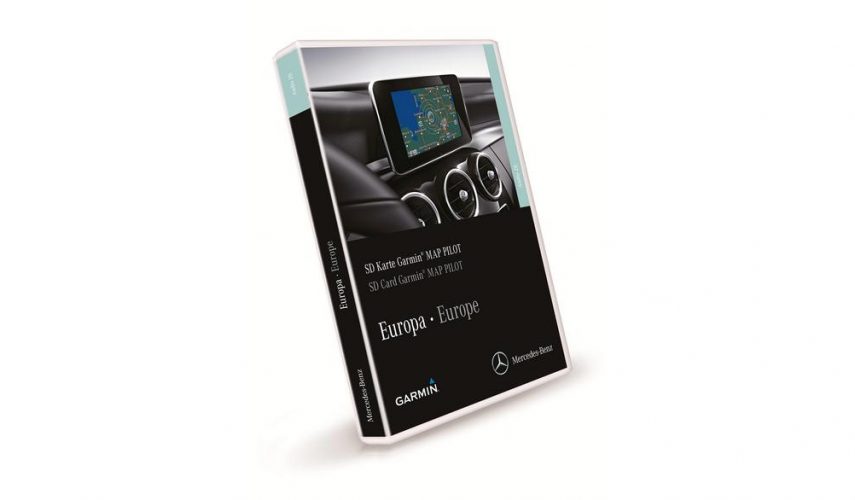
Treba mi navigacija za w221 ntg3.0 za evropu
Unfortunately we cant help you
Missä navigaattorin muistikortti on. Mb c 300e 2022
We need your VIN to identify your system
Jonathan,hur ska jag göra uppdatering på min mercedes e300de 2020,jag har sd-kort
Hello
I need your VIN
Poštovani,dali Mercedes E220CDi 2018 godište poseduje karticu za navigaciju ili fleš? Hvala na odgovoru.
Hello. We need your VIN.
Hallo Alex., ich habe den Eindruck dass Mercedes ein Sicherheitsmonopol
hergestellt hat damit andere Unternehmer nicht die Chance haben
preiswerte vergleichbaren Produkte auf den Markt bringen sollen.
D.h. du bist an Mercedes Service gebunden. Schweinerei!!!!
Hallo kann sie mir helfen habe ich Navi SD Karte für Mercedes gekauft aber functionirt nicht,das Auto Volte nicht lesen.
Hallo ich habe Mercedes SD Navi kart gekauft aber das Auto wollte nicht lesen kann sie mir Helfen.
Hello
I need to know what sd card you bought and what car you are trying to use it in. We also need your VIN.
Tengo un Mercedes e 220 del 2019 y no sé cómo actualizar el navegador
Hello
Give me your VIN code so I could check it