Instructions for Updating Mazda Navigation SD Card Using the Latest Version of the Mazda Update Toolbox App (Mazda Connect 2 gen)
As you may already know, there are some challenges: not all aftermarket SD cards are supported by the Mazda Update Toolbox app, and therefore, you may not be able to receive latest updates. However, we can provide you with the most recent update available today, but only if the SD card was purchased from us.
The update process is very simple:
Instruction 1: If You Have Already Purchased an SD card from navi-world.com
– Use SD card with PC
– Send us two files from your current SD card that has been activated in your Mazda.
– Within 48 hours, we will send you a link to a zip file containing the update.
– Copy these files to your SD card.
– Plug in the SD card back into your vehicle and check the map data version in the settings.
Instruction 2: If You Have Not Purchased a SD card from navi-world.com
To update your navigation system, it is important to note that we can only provide updates for SD cards purchased from us. We cannot provide updates for cards that were bought from another vendor.
– Purchase an SD card from Navi-World.
– After receiving the SD card, activate it in your Mazda. Once activated, follow these steps to update:
– Use SD card with PC
– Send us two files from your current SD card that has been activated in your Mazda.
– Within 48 hours, we will send you a link to a zip file containing the update.
– Copy these files to your SD card.
– Plug in the SD card back into your vehicle and check the map data version in the settings.
Use your SD card with PC. Find this 2 files in MAP folder. Zip them and send to us. Use this form

Europe
| Map Data | Latest Map version | Release date | Compatible | A / NA |
|---|---|---|---|---|
| Map of Europe (KAAA 66EZ1) | 2025 Q3 | September 2025 | Mazda Cx-5 2023+ / Mazda Cx-60 2023+ / Mazda Cx-90 2023+ | AVAILABLE |
| Map of Cyprus (KS0G 66EZ1) | 2025 Q3 | September 2025 | Mazda Cx-5 2023+ / Mazda Cx-60 2023+ / Mazda Cx-90 2023+ | NOT AVAILABLE |
| Map of Europe + Cyprus (BJGB 66EZ1) | 2025 Q3 | September 2025 | Mazda Cx-5 2023+ / Mazda Cx-60 2023+ / Mazda Cx-90 2023+ | AVALABLE |
North America
| Map Data | Latest Map version | Release date | Compatible | A / NA |
|---|---|---|---|---|
| Map of North America (KMV6 66EZ1B) | 2025 Q3 | September 2025 | Mazda Cx-5 2023+ / Mazda Cx-60 2023+ / Mazda Cx-90 2023+ | AVAILABLE |
| Map of North America (DRVR 66EZ1) | 2025 Q3 | September 2025 | Mazda 3 2023+ / Mazda Cx-30 2023+ |
AVAILABLE |
| Map of North America (KR9D 66EZ1) | 2025 Q3 | September 2025 | Mazda MX-5 2024+ / Mazda CX-70 2024+ * |
AVAILABLE |
| Map of North America (ES48 66EZ1) | 2025 Q3 | September 2025 | —- | NOT AVAILABLE |
Australia and New Zealand
| Map Data | Latest Map version | Release date | Compatible | A / NA |
|---|---|---|---|---|
| Map of Australia and New Zealand(KS1A 66EZ1) | 2025 Q3 | September 2025 | Mazda Cx-5 2023+ / Mazda Cx-60 2023+ / Mazda Cx-90 2023+ | NOT AVAILABLE |
You can check latest available updates that you will get here: https://mazda.update-mapnavi.com/
How to check your map data version:
1. From main infotainment screen, select “Navigation”
2. Select “Menu”
3. Select “Travel Information”
4. Select “About”
5. Navigation Map Software Version is displayed
Map data 2021Q1

Map data 2024Q1
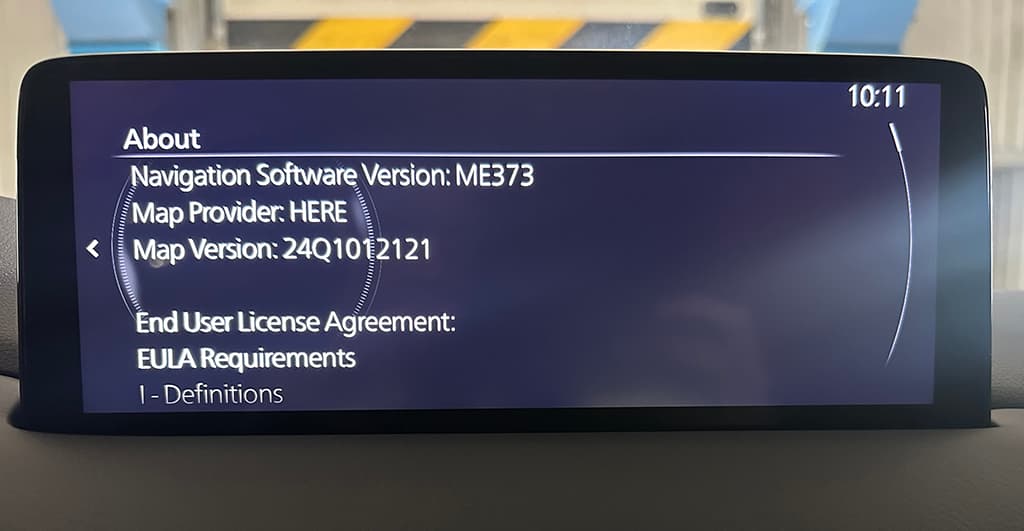
WARNING:


Mình mazda 6 mẫu cũ facelit 2029 thì có update bản đồ lên 2025 được ko shop ?
Hello
yes you can
https://navi-world.com/product/mazda-south-asia-bja966ez1k-sat-nav-sd-card-2024/
Hi there,
I have a Mazda3 2023 with Connect 2 , and I want to purchase a GCC SD or GCC download to install on my navigation system… do you have the Connect 2 for Mazda 3 (GCC maps)? let me know
Unfortunately no
thanks, is there any plans or roadmap on when it will be available for purchase?
We are expecting them, but we cannot say exactly when they will be available.
Saudações conforme a hora.
Gostaria de saber se estes arquivos podem ser enviados por email ou google drive e serem inserido em um outro cartao.
Hello. this is how files will be transferred to you