Toyota Wireless CarPlay & Android Auto / Touch2 & Entune2.0
Shipping from: Europe / North America / South Asia (3 warehouses worldwide for fastest possible delivery)
Compatible: Touch2 & Entune2.0
Product Features:
-
- Compatible with wireless Apple CarPlay, paired via Bluetooth, data transfer via WiFi.
- New AirPlay function: connected with a USB cable for playing movies, navigation, and music with the iPhone.
- Android Auto and Android Mirroring-Link available for Android Phones.
- GPS navigation apps, including Google Maps, Waze, and Apple Maps, providing live traffic information.
- Music apps such as Spotify, Apple Music, Amazon, etc., stream audio through the factory PCM media, with lyrics displayed on the screen for some apps.
- Enjoy your favorite videos and music.
- Voice control by saying “Hey Siri…”
- Supports aftermarket front/rear camera input (Dynamic guidance lines are supported).
- Use a USB flash drive to play music and videos by connecting it to the USB port on the CarPlay kit.
- Full OEM button control.
- Plug and play, no encryption.
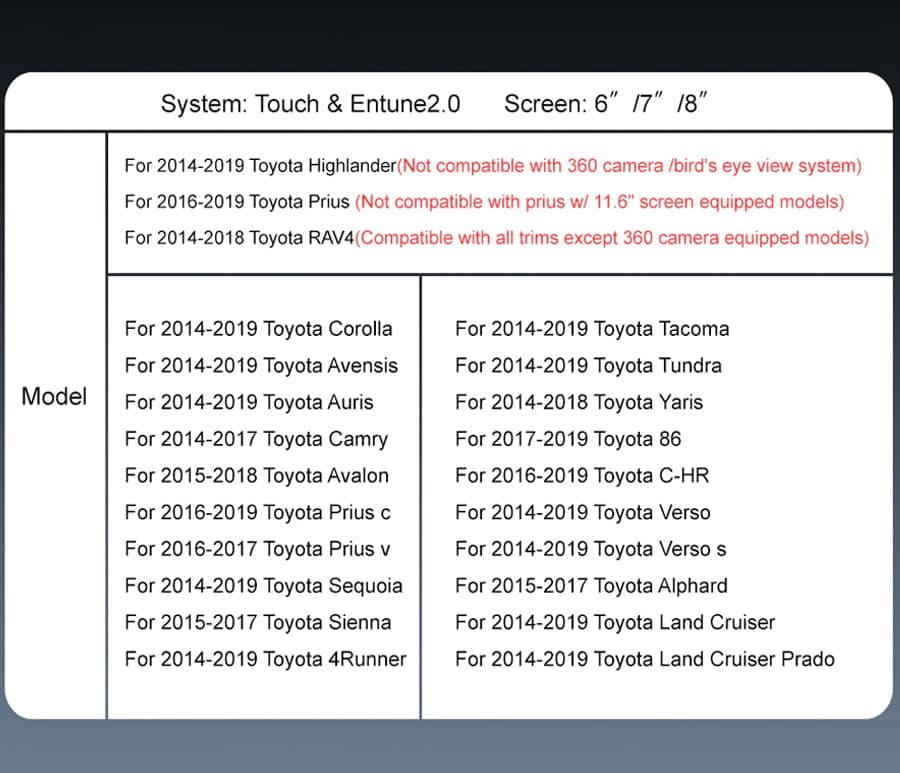
Shipping:
Shipping cost: We offer FREE international shipping
Tax: No Tax / No VAT
Order processing time: 1-2 working days
| EU countries | Austria, Belgium, Bulgaria, Czech,Cyprus, Republic, Denmark, Estonia, Finland, France, Germany, Greece, Hungary, Ireland, Italy, Latvia, Lithuania, Netherlands, Poland, Portugal, Romania, Slovakia, Slovenia, Spain, Sweden, United Kingdom, |
NO TAX / NO VAT
2-7 days |
| North America | United States / Canada | NO TAX / NO VAT
2-7 days |
| Oceania | Australia, New Zealand | NO TAX / NO VAT
10-20 days |
| Asia | Japan, South Korea, Singapore | NO TAX / NO VAT
7-10 days |
Disclaimer: install at your own risk
Navi-World is not responsible and should not be liable for any damages caused to you or your vehicle during installation of the kit. All installation videos on this website and Navi-World YouTube channel provided as a reference only. If you don’t feel comfortable with DIY installation – please contact a car audio professional in your local area.



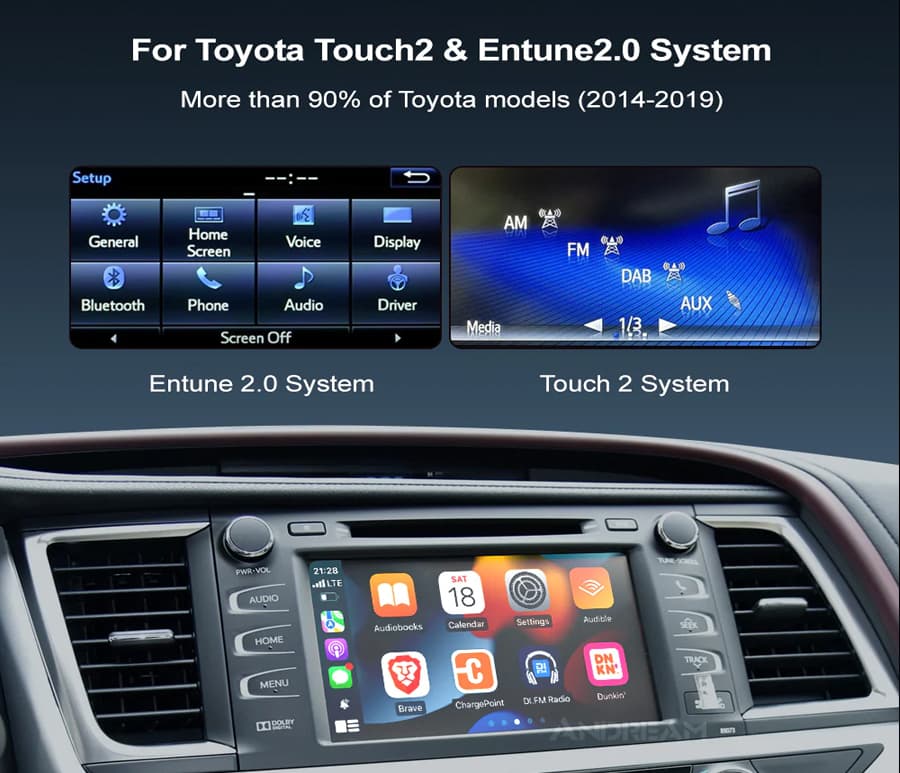






Shipping took a while and it was a bit of a challenge to find out the final shipping company at my end.
Anyway. The hardest part about the installation was taking all the plastic parts off the car, otherwise it's just plug & play.
The system itself went dark once for some reason when I tried to connect my phone, but it fixed itself when I took the car key off and put the electrics back on.
The concerning part about connecting my phone is that the system only says stuff about iPhones, and I use an android system, still works with no problems.
Welcome to 2025 Avensis
Rock on from Finland
Pro's:
- Wireless CarPlay works reliably
- Apple Maps scrolls smoothly
- Calls and music play as expected
- CarPlay auto-connects wirelessly when you get in the car if it was previously connected
- Interface is pretty responsive considering it's a reverse -engineered product
- The steering wheel buttons and center instrument display work as usual
Cons:
- Screen quality is limited by the camera input's resolution. It's good enough for me, but definitely not as sharp as the factory software. There are some adjustments needed to optimize quality of audio and video.
- If you start the truck and put it in reverse before CARabc has booted up, you'll get black screen for camera. I start the car, find my driving glasses and put them on, put on my seatbelt, and then it's booted up and the backup cam works.
Adjustments that worked for me:
1. Don't touch the EQ or video settings in the CARabc menu.
2. In the Toyota Entune's settings, set the backup camera contrast all the way to the right
3. In Entune, set the Aux input's sound settings to something like treble=center, mid=2 clicks from all of the way left, bass=center or maybe +1 click from center.
4. In the CARabc settings, you can set the level balance between the navigation, calls, apps, and music. I have the music at 13 and the "phone audio" at 18. Navigation at 15. If you have trouble seeing this menu, try turning off wifi on your phone. A prompt will appear saying that CarPlay will be disconnected - that's what you want. It will reconnect automatically in in about 20 seconds, so that's how long you have to mess with the CARabc settings.
Tips: Pressing the voice button on the steering wheel toggles between Entune and CarPlay. The power button does this also, but slightly differently.
Passthrough harnesses make installation a breeze.
Apple CarPlay seems to work great but I haven't tried Android Auto yet.
Great way to add Apple CarPlay or Android auto to your factory system to retain the factory look.
Existing touchscreen works well with swiping etc...
Definitely a must buy if you're are still using your older factory system.
Fast touch response. As described. Plug and play.
Cons: - cant see volume level - some time its not connected automatically i have to restart it 2 or 3 times. Will try to reach the tech support to ask.
Overall its amazing upgrade and highly recommend but will keep my eye on it to see what will happened next.
Easy to install. Boots fast. No conflict with backup camera.
Resolution is acceptable after some color settings.
Nothing to blame about the resolution and sound because they are still the car's oem parts.
Everything is good, just a little bit of echo while talking on the phone using car play, that’s the only complaint I have.
Loads up great, and backup camera everything works well. 5/5
Just wish we could update the Toyota screen’s graphics haha
The adapter I received came with a wifi antenna which differed in design compared to what’s depicted in the product listing on Amazon and the included installation manual. I suppose this was done for two reasons: 1) make it easier to fit the adapter behind and below the OEM head unit, and 2) improve the wifi connection between the adapter and your phone.
Overall, the plug and play installation of the CARabc adapter was a quick breeze. The only essential tool you need is a 10mm socket wrench. The wiring harnesses clipped in firmly and seems to be well built. I routed the USB cable to the glove box and the wifi antenna above the glove box.
Initially the CARabc adapter booted to a blue screen. Turning the car off, then back on resolved the issue and it hasn’t happened again. The adapter is very responsive and functions as advertised and expected. The slow Entune system can be ignored and you have a modern infotainment system in your Corolla via your phone and wireless CarPlay/Android Auto.
Notes:
1. If you put your car into reverse immediately after starting your car, the backup camera video won’t display on the head unit. Instead, you’ll see a black screen. I gather the CARabc adapter needs a few seconds to fully boot before it passes the reverse camera’s signal through. Not necessarily a big deal but rather a minor change in behavior you need to get used to.
2. My adapter shipped with CUST version hwb-2023.02.06-v1.9 and MCU version vcab112.
3. Approximate cable lengths:
- Power: 35”
- USB video: 40”
- WIfi antenna: 39”
Bought this product because I wanted to keep the oem look.