BMW Wireless CarPlay & Android Auto CIC NBT EVO System
Shipping from: Europe / North America / South Asia (3 warehouses worldwide for fastest possible delivery)
Compatible: BMW(Mini) CIC, NBT(ID4), i3/i8, EVO(ID5/ID6)
Product Features:
- Compatible with wireless Apple CarPlay, paired via Bluetooth, data transfer via WiFi.
- New AirPlay function allows connection with a USB cable for playing movies, navigation, and music using iPhone.
- To use Wired CarPlay, turn off WiFi first, and connect via a lightning cable (providing a wired connection while keeping your phone charged simultaneously).
- Supports Android Auto and Android Mirroring-Link for Android Phones.
- GPS navigation apps such as Google Maps, Waze, and Apple Maps are available, providing live traffic information.
- Music apps like Spotify, Apple Music, Amazon, etc., stream audio through the factory PCM media, with lyrics displayed on the screen for some apps.
- Enjoy your favorite videos and music.
- Voice control activated by saying “Hey Siri…”
- Supports aftermarket front/rear/360-degree camera input (Dynamic guidance lines are supported).
- Play music and videos through a USB flash drive by connecting it to the USB port on the CarPlay kit.
- Adjustable EQ for the best audio quality. Freely choose your favorite audio style (Pop, Rock, Soft, Standard, etc.).
- Full OEM button control.
- Plug and play, no encryption.
- HDMI input available, allowing connection with an HDMI device for higher-definition video.
- For BMW 1 Series: Convertible E88 (2008-2013), Coupé E82 (2008-2013), 3-door Hatchback E81 (2008-2011), 5-door Hatchback E87 (2008-2011), 5-door Hatchback F20 (2010-2018), 3 – door Hatchback F21(2010 – 2018);Sedan F52 (2015-2018)
- For BMW 2 Series: Active Tourer F45 (2013-2018), Convertible F23 (2014-2018), Coupe F22 (2012-2018), Coupe M2 F87 (2014-2018), Grand Tourer F46 (2014-2018);
- For BMW 3 Series: Coupe E92 (2008-2013), Convertible E93(2008- 2013), Gran Turismo F34(2012 – 2018), Sedan E90(2008 – 2012), Sedan F30(2011 – 2018), Sedan F35(2011 – 2018), Sedan M3 F80(2012 – 2018), Touring E91 (2008 – 2012), Touring F31(2011 – 2018);
- For BMW 4 Series: Convertible F33(2013 – 2017), Coupé F32 (2012-2018), Gran Coupé F36 (2013-2018), M4 Convertible F83 (2013-2018), M4 Coupé F82 (2013-2018);
- For BMW 5 Series: Gran Turismo F07 (2008-2016), Sedan E60 (2008-2017),Sedan E60 (2008-2010), Sedan F10 (2009-2016), Wagon E61 (2008-2010), Sedan G30 (2015-2018), Sedan M5 F90 (2016-2018), Touring G31 (2016-2018), Wagon F11 (2009-2017);
- For BMW 6 Series: Convertible E64 (2008-2010), Convertible F12 (2009-2018), Coupé E63 (2008-2010), Coupé F13 (2010-2015), Gran Coupé F06 (2011-2018), Gran Turismo G32 (2016-2018), Gran Turismo G32 (2017-2018);
- For BMW 7 Series: Hybrid F04 (2008-2012), Long Sedan F02 (2007-2015), Long Sedan F03 (2008-2012), Long Sedan G12 (2014-2018),Sedan F01 (2008-2015), Sedan G11 (2014-2018), Sedan G12 (2015-2018);
- For BMW I3 Series: I01 (2013-2018);
- For BMW X1 Series: Crossover E84 (2008-2015), Crossover F48 (2014-2018), Crossover F49 (2014-2018);
- For BMW X2 Series: SUV F39 (2016-2018);
- For BMW X3 Series: SUV E83 (2008-2010), SUV F25 (2009-2017), SUV G01 (2016-2018);
- For BMW X4 Series: Crossover F26 (2013-2018);
- For BMW X5 Series: SUV E70 (2008-2013), SUV F15 (2012-2018), SUV F85 (2013-2018);
- For BMW X6 Series: Crossover E71 (2007-2014), Crossover F16 (2013-2018), Crossover M F86 (2013-2018), Hybrid E72 (2008-2011);
- For BMW Z4 Series: Roadster E89 (2008-2016);
- For Mini: Clubman F54, F55, F56, Convertible F57, Countryman F60/R60, Paceman R60, Paceman R61;
- For BMW I3 series: I3 (I01)
- For BMW I8 series: (2014-2019)
Shipping:
Shipping cost: We offer FREE international shipping
Tax: No Tax / No VAT
Order processing time: 1-2 working days
| EU countries |
Austria, Belgium, Bulgaria, Czech,Cyprus, |
NO TAX / NO VAT
2-7 days |
|
North America |
United States / Canada |
NO TAX / NO VAT 2-7 days |
|
Oceania |
Australia, New Zealand |
NO TAX / NO VAT 10-20 days |
| Asia | Japan, South Korea, Singapore |
NO TAX / NO VAT 7-10 days |
Disclaimer: install at your own risk




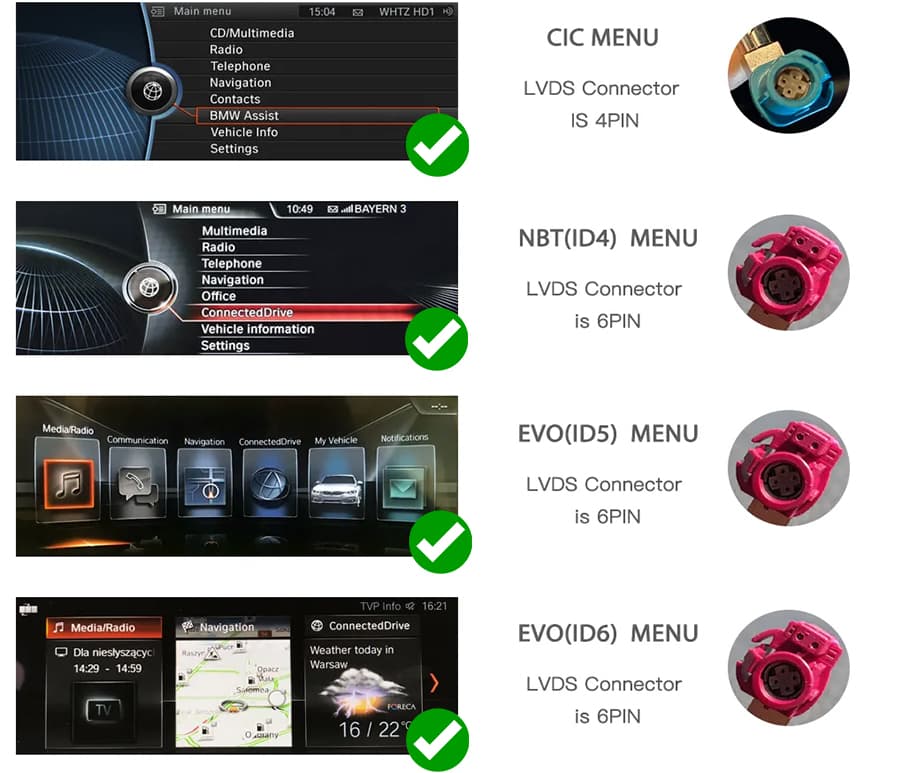












I've since installed the 8.8" display in the car and the menu is moved to the left side and I can now navigate back and forth using the joystick tap left and right with the idrive wheel and it works so much better.
I did not update the software so I am not sure if that was needed to make the experience better with the 6.5"
I'm pretty sure this is the same unit you'd get from Bimmertech or similar places, for a much better price (the UI programming is a little different). This unit works perfectly with a bit of fiddling with the settings, and now that I've got it dialed in it's really outstanding. Google Assistant, Spotify, Google Podcasts, Google Maps, my phone and messaging apps all work perfectly and interchange seamlessly. It connects more reliably than the original iDrive Bluetooth system. The only exception is when it's disconnected and reconnected with the car still on (if I leave the car); then it takes a reset to get it reconnected. Leave the phone in the car, problem solved.
Installation
After seeing the installation instructions I was confident I'd have this done in less than an hour. Then I discovered my head unit is the larger version with many more plugs and a fiber-optic line that needed to be swapped out, and the installation got much more complicated! I had to drop the glove box (and the airbag under the glove box) to access a spot to put the MMI box. No part of that was too difficult but there were a lot of steps; total installation took about three hours. YouTube had all the information I needed for that. I did not need to hook up the Aux cable.
Settings
I found a PDF guide to the settings for a similar system Googling 'CIC carplay user manual.' It took me a few days to dial the system in the way I wanted. The system defaults to using Aux exclusively, but the microphone gets some echo this way. However:
'Use Car's Bluetooth Channel' makes the system pull everything over from Bluetooth, instead of through Aux. Everything now works flawlessly and this is probably, for most people, the best way to go (I tried many settings and landed on this one).
'Using Car's Bluetooth Phone,' but with the 'Channel' option off, makes the phone and assistant work through Bluetooth at the same time that everything else runs through Aux. This seems to work pretty well so long as only one phone is connected through iDrive.
'Enable wheel key' allows the wheel key to be used to control Carplay. Turning this off allows it to be used to go through contacts in the driver's display as in the iDrive system, which I find a lot more useful, so I turned mine off.
There's also a setting to enable getting back into CarPlay while the backup camera is active. Without it activated, you have to turn off the backup camera or wait for it to turn off to go back to CarPlay - I activated this so I have the option to do what I want!
Try the EQ settings if using Aux and adjust maps volume with Alert Volume. You can really dial in the sound, it's pretty great.
Multiple phones
I have a work phone I need connected to my car, and like to have my wife's phone connected when she's using the car. It took me forever to figure out how to do this! You cannot connect two phones to CarPlay or Android Auto. If the phone connected to Android Auto is telephone 1, any other phones connected will cause a complete failure of sound and mic for the phone and Google Assistant through Android Auto. However! If the Android Auto phone is connected as telephone 2 and Audio, and the other phones are connected as telephone 1, the system works! (For now, I'll update this review if it gets buggy.) This way I can still take work calls through iDrive. Only one telephone 1 can be connected at a time, but that's not a problem for me.
Support
I wanted to activate the HDMI port, so I contacted the seller and they sent me the software upgrade to do that the next day. Pretty good service! Later discovered my Pixel won't let me use that the way I intended, but it doesn't hurt to have!
Note that Pixels hate screen mirroring, but I did get it to work over USB with the Autolink app. Not honestly sure of the practical application of this, though.
YouTube connection
It's kind of neat that you can use your phone's hotspot to watch YouTube on the iDrive screen (when you're not driving, I hope), but the UI for this is pretty bad. I would rather just watch videos on my phone, honestly.
I think that's it. With those settings in place this seems to function very similarly to the newer cars that come with CarPlay originally. I'm enormously nitpicky about these things feeling seamless and original to the car, and I'm really impressed that this system has that feel. I also love that I don't lose the original iDrive system or any of the functioning components like the built-in mic or backup camera. I definitely 100% recommend this MMI unit!
But I like to ask two questions:
The first one is regarding the updates, how can I update the system?
The second one is regarding the audio quality,
I have a B&O-system in my car and I'm struggling to find the right settings for the setup, default setting has a very loud background noise, would you can slightly reduce, but then a the base literally shaking the car and everything that's in that, which might sounds good but it's definitely not healthy for the speakers. Please help me out with that please!?
with the effect
You can make calls through Siri, which is more convenient while driving
I recommend this seller
Took the second version. With CIC 8.8 works perfectly!
Seller sociable??❤️
Muy satisfecho
- Changing a dip switch
- Trimming the screen for optimal viewing
- Step by step install
The box hooked up and was seamless to configure Apple Play.
support always in time
i recommend the store.
I 'd like to give you 120 points out of 100 customer response points.
You can respond to me in late hours.
I am grateful to the referee for trying to solve my vehicle until the end.
In my car I do not need to connect the Aux 3.5 cable to the mini port to listen to the sound, I also do not need to connect the adapter to the microphone OEM of the mini, nor install the external microphone that comes in the kit.
To listen to sound you must select AUX input from the original mini menu.
Strange behaviors: 1) when I reverse, return to the original menu of the mini, not the one of the CP or AA. 2) the settings of overtaking or delaying songs through the steering wheel are upside down.
In addition to having CP and AA, I connected a usb to the cable that brings the module and from there you can also listen to music or watch videos and movies. (The videos you download are in 720 resolution and look amazing) The problem is that being in the usb option of the module the notifications of your cel are not displayed.
Excellent seller!
Of course, since I am not an expert, there were many trials and errors during the installation process, but the seller responded very kindly without a single hesitation or complaint, so I am now using it with great pleasure. In addition, it was not difficult because it could be installed jack-by-jack without any processing or destruction.
I would like to recommend that other people who are looking at this product can purchase it without hesitation. Don't worry if you get stuck during the installation process. This seller will be happy to help you.
Love this ?
But in the global an interesting product.
Product: 1,Works as described, runs very smoothly, and the connection is stable. This should be the reason why they used good chips.
2,The New UI of their third-generation update box is muchhhhh beautiful than the old black&white UI.
3,Has the functionality I need and I think it's good enough for me .
Service: I strongly value good customer service, and your company has been great, far beyond what I expect from a naviworld store
After reading some bad reviews before I purchased, I hesitated but bought it anyway cz they are the new updated one not the black box like other store.
Now it seems that my choice is correct.
When the new cable arrives and the device will work, the five stars will be awarded.
Until then, however, we will stick with the uncertain three-star rating.
Se facesse anche il caffè, sarebbe davvero perfetto! ?
Just wanted to offer an update to my almost 1 year experience with the Road Top box I installed in both my Mini F57 and Mini F54.
Originally I pointed out that that this product works very well as long as it's character flaws are understood. Well, working through character flaws/design limitations/bugs is defined by the level of customer service a company offers to manage such issues. The level of complexity that electronics and the software that runs atop those electronics inevitably brings along bugs. Software is all about maturity through iteration and not perfection out of the gate- this is especially true for consumer electronics that are built to a cost. Therefore an interface like the Roadtop Carplay/AA box, where you're dealing with complicated interoperability can live or die based on long-term support IMO. And I'm happy to say that despite a few issues, the team at Roadtop (specifically Sarah) have provided STELLAR/FANTASTIC/ PEARLESS after sales customer support. They (Sarah) never once ignored my inquiries or failed to provide a fix or answer to the many post dales questions I asked. Here are some issues that Sarah and team helped me manage through over the past year regarding how the RT box interfaced with my Mini NBT/NBT Evo head units.
- New software to improve overly aggressive transition form MIni UI to CP/AA.
- Hand-holding me through some of my ignorance about how the interface operates and it's limitations.
- helping me through physically reversing the Left and Right Audio AUX pins for my Clubman install (turned out that BMW/Mini did not properly document which of the two Aux pin on the Quadlock connection was R/L, so my F54 Clubman had a channel swap issue, whereas the same year F57 Cooper did not. They also provided me a new harness at a discounted cost when I messed up the pin swap on the original RT harness.
- worked with me to clear up the fact that I could not swap the LVDS cables (as mentioned in my original review it caused blank video)
Sent me a replacement USB/Video interface cable, when I thought that the original cable maybe faulty (turned out the connector into the RT box wasn't fully seated due to the tricky CLuman install I mentioned in my original review).
- And most recently (like yesterday) they provided a software patch to the MCU that fixed a bug where Bimmercode failed to communicate or allow parameter changes to various ECUs, including the headunit and Amplifier. This particular bug has been widely discussed on various BMW forums over th epast couple of years and Even my inquiry to Bimmer Tech respective to whether it was an issue with their relabeled "MMI" version of this box (I'm pretty sure RT, BimmerTech and Adream all use the same basic platform, but unsure if there is any unique features that separate them).
In summary, it's been a great experience. Many thanks to Sarah and the team at Roadtop for making the $600 I sent on their product well worth it both from a CS and long-term improvement to my beloved Minis!
Purchased this product twice, once for my spouses 2016 Mini Cooper F57 "Justa" convertible with the base 6-inch NBT system and then again for my 2016 Clubman F54S with the upgraded 8-inch NBT EVO Harman Kardon Stereo system. The most complicated part of installation was finding a place for the Roadtop box. As others have done, I located the back box over the glovebox in the F57 and behind the HVAC controls in the F54. The F54 was by far the most challenging given it barely fit in a diagonal area that had barely enough clearance with the bottom edge of the NBT system. Wire management was OK and I located the BT/Wi-Fi antenna under the empty center speaker location in the F57 and on the metal cross-brace just above the NBT EVO unit in the 54. Make sure you are certain of where you want to place the antenna before setting it, because once it sticks it isn't coming off.
One of the reasons for installing the roadtop unit in my spouses F57 was to also install a back-up camera. I purchased the Natika camera and because Minis (i.e. BMW) interiors area assembled like a complex puzzle, I had to rip out the backseat, trunk trim and rear seat trim. of the F57 to run the cable along the passenger door sill and up into the area behind the glovebox. It was time intensive but satisfying and the little mini's interior went back together as tight as it was prior to tear down. You just need to take your time and think about how the puzzle comes apart and goes back together. It took me about 6 hours all together taking my time across to mornings.
The F54 also took some time, but not because of having to take stuff apart. It was due to a bad assumption on my part. Given the challenging placement of the roadtop box and connector configuration, I decided to take the longer roadtop supplied LVDS cable and run it from the headunit to the roadtop box and take the shorter BMW cable and use it between the roadtop box and screen. I didn't for a moment think the pin-outs were different. This resulted in no video to the display and after a day of believing that the roadtop box was faulty, I thought, well maybe the cables are different. And they were. swapped them back and viola, everything worked.
After using the systems for almost 3 months I have to say that I am very pleased with the results- especially in my F54 with the 8-inch screen. I also find that the Android Auto (via Samsung Note 20 Ultra in my set-up) seems to be less finicky than Carplay (via iPhone XR in my wife's set-up), especially when your using wireless connections. It could be that my wife's XR is a little too old for the latest carplay version, but unless you specifically turn off the phone's Wi-Fi and BT you'll find the video going black if you are connected via cable. By comparison my Samsung/AA set-up is much more reliable and has never dropped out. It can also be quite irritating if both the Samsung and Apple phones are in the same car, as they both end up fighting for dominance over wireless. So I either use my phone in my wife's car, or disable my wireless connections and use my wife's iPhone. The other annoyance is how aggressive the Roadtop box is about taking over the NBT system. If I try to exit into iDrive to, say, check tire pressures or change a car setting, the Roadtop box will interrupt and pull the NBT system back under its control. SO it takes a few cycles to finally get the roadtop box to "let go".
But with the exception of those easily worked around issues. I have to say the roadtop box works very well and in fact fixes the Mini's "backward" rotary knob control. And Sarah (Roadtop Technical support) was excellent and replied within 12 hours (I believe she is located in China).
So very much recommended.
1. The small switches were all up; you need to place the first two down.
2. I couldn’t get the sound to work but after talking to a friend of mine he informed me that I needed to disable the vehicle bluetooth.
Once I did those two things this thing was working flawlessly.
It has a lot of settings including the ability to crop for the screen size, also the equalizer is pretty good and I was able to get a lot cleaner sound out of my OEM speakers.
If you’re on the verge I advice you to get it, I waited almost a year and now I’m regretting not getting it sooner.
Pros:
1)Fast Shipping
2)Cheap compare to other products.
3)Comes with instruction and some qr codes for YouTube videos for assistance.
4)It works!
Cons:
1) Installed it on 2015 X5 (F15) 35d (2 hours). Overall easy, but making all of those wires fit and not crush them was harder than expected.
2) I prefer using Google maps with satellite view, and it looks like the picture lags a little while driving. I did set up wireless connection, later will switch to wire connection and see if lag goes away.
Overall happy with this product, will update in a couple of months.
Works perfectly, and quick responses from Road Top Direct if you have any questions, such as the wireless configuration.
Installation assez facile mais un peu longue
Parfois le son saute en Bluetooth mais c’est assez rare
Installé dans une BMW F30 de 2012 (CIC High)
Édit : le son de saute plus, ça a dû le faire 2 fois max, mais par contre le EQ (égaliseur) est vraiment pas ouf, je fais passer le son via le Bluetooth de la voiture car je trouve la qualité meilleure
1. When switching out the wires from the screen in the car. Unplug the OEM wiring from the monitor and put that in the module and use their wiring to go from the module to the screen. For some reason that’s the only way it will work.
2. YouTube other videos for instructions or request customer service. Their customer service is incredible.
3. Take your time with the screws, I drops two behind the radio smh.
The radio is incredible and worth the buy!
Having watched some installation videos online, I wasn’t phased by the work required and it looked fairly straight forward, even for someone with no previous car electrical knowledge like myself. With the help of the provided instruction booklet and the online videos referenced in the booklet I was able to complete the installation successfully in around an hour. I even made my own step by step installation video to help others out.
The system worked flawlessly, when running the CarPlay feature it was identical to factory built version I had used in my previous car. No lagging or distortion, it operates very smoothly. Now I have access to Waze, WhatsApp and all my other favourite apps. I am able to navigate using the existing dials, just like I would operate the screen normally.
With this system you are also able to access features factory built CarPlay systems cannot offer, such as the ability to mirror your screen via airplay (if your an iPhone user like myself) which is pretty nifty- you could watch a movie whilst parked up for example. All the audio works through the existing car speakers too.
But there are also capabilities for Android users (Android Auto), although I couldn’t test this out as I only own an iPhone. However I have no doubt it would work just as well as the CarPlay integration.
This system also allows for rear and front parking cameras to be installed and the kit provides all the necessary cables to do so.
Overall I have been extremely impressed with the capabilities of this system, and wouldn’t hesitate to recommend to anyone considering upgrading their existing interface for a more advanced smartphone integrated version.