AUDI Wireless CarPlay & Android Auto 3G/3G+/MIB MMI/Symphony/Concert Prime
Shipping from: Europe / North America / South Asia (3 warehouses worldwide for fastest possible delivery)
Compatible: MMI 3G Plus, MMI 3G High, MMI 3G Basic ,MMI 2G High , MMI RMC, MMI MIB1, MMI MIB2, MMI MIB2 High, MMI MSTD, MMI MHI2
Product Features:
- Compatible with wireless Apple CarPlay, paired via Bluetooth, data transfer via WiFi.
- New AirPlay function: connect with a USB cable for playing movies, navigation, and music with iPhone.
- To use Wired CarPlay, turn off WiFi first, and connect via a Lightning cable (providing a wired connection while keeping your phone charged simultaneously).
- Android Auto and Android Mirroring-Link are available for Android Phones.
- GPS navigation apps, including Google Maps, Waze, and Apple Maps, provide live traffic information.
- Music apps such as Spotify, Apple Music, Amazon, etc., stream audio through the factory PCM media, with lyrics displayed on the screen for some apps.
- Enjoy your favorite videos and music.
- Activate voice control by saying “Hey Siri…”
- Supports aftermarket front/rear/360-degree camera input (Dynamic guidance lines are supported).
- Use a USB flash drive to play music and videos by connecting it to the USB port on the CarPlay kit.
- Adjustable EQ for the best audio quality. Freely choose your favorite style (Pop, Rock, Soft, Standard, etc.).
- Full OEM button control.
- Plug and play, no encryption.
- HDMI input available for connecting an HDMI device for higher-definition video.
MMI Pro– Unlock More Possibilities!
Bring your car screen to life with the MMI Pro, now supporting more apps to meet all your needs. From entertainment to navigation and beyond, enjoy a smarter, more flexible driving experience.

Note: Please fill in your car model, production date and OEM system software version number when ordering. For example: 2012 Audi A6 HN+R_US_AU_P0900. Or you will be send an email after your purchase to confirm your model
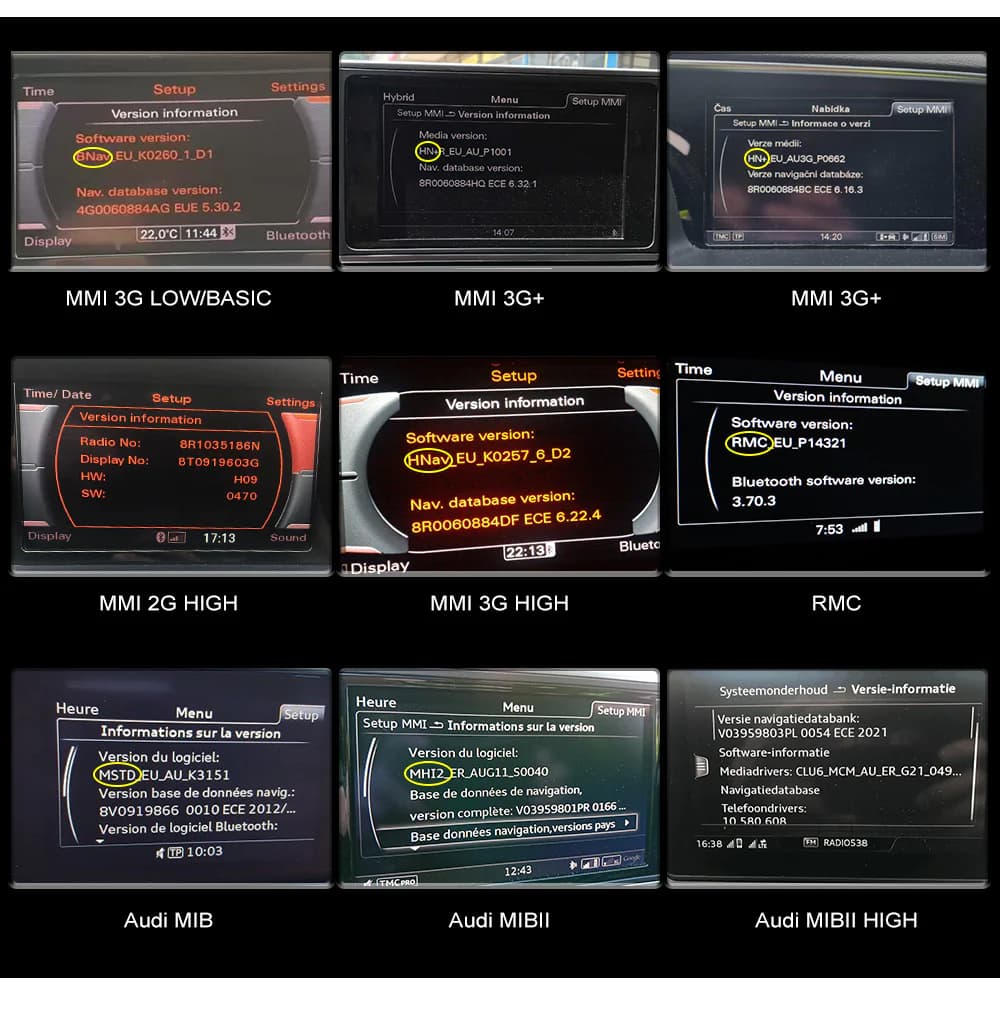
Shipping:
Shipping cost: We offer FREE international shipping
Tax: No Tax / No VAT
Order processing time: 1-2 working days
| EU countries |
Austria, Belgium, Bulgaria, Czech,Cyprus, |
NO TAX / NO VAT
2-7 days |
|
North America |
United States / Canada |
NO TAX / NO VAT 2-7 days |
|
Oceania |
Australia, New Zealand |
NO TAX / NO VAT 10-20 days |
| Asia | Japan, South Korea, Singapore |
NO TAX / NO VAT 7-10 days |
Disclaimer: install at your own risk

















Wireless CarPlay really updated the interior and all the buttons function as they should
Only problem is sometimes( I will say every 20 use will have 1 'black screen issue') the system will black screen and you need to turn the car off and restart to get the moudule restart. Other than that, no camplain.
Some people say there's no sound using this moudle, what i did was connecting the phone using bluetooth with the Audi MMI and basiclly the sound will play directly from Audi MMI instead of carplay moudle at the same time carplay is also working just like any other carplay I've used.
In my
Photo you can see parts of a cut up card used to mimic the AMI interface key that releases the tabs to pull out the interface. This took me the longest. I wish they would include these in the kit.
The function of this device is very seamless with the controls of my car. Everything just works! I don’t understand why there is a WiFi and Bluetooth connection but my wireless CarPlay worked just by connecting to Bluetooth.
Semi easy installation, mostly dealing with cables. would recommend buying after watching plenty of videos online, and buying additional tools: i.e. mmi removal keys and socket + extension (s) + 8mm. note that the one bolt furthest in the back of the mmi system is quite far, so a 150 mm extension won't make it (you'll need to extend that). all the best and thanks again seller!
Ps
The seller was very helpful and friendly
thank you so much!!!
Audi a3 2015
The part that did trip me up a little is that you do have to plug in the little AMI to Aux cable in the AMI outlet in your car, even though you're not going to plug the aux cable into anything. This triggers the MMI to give you the option of choosing "External Audio Source" in media source settings.
The only other struggles involved tight spaces and an excessive amount of screws holding the dashboard in.
You have to scroll to a voice button in maps and you have to scroll to "use Siri to place a call" in the phone menu in order to use voice commands, but I think that's a minor inconvenience. Every other steering wheel and console control works as you would expect.
A quick tap of your menu button in the console brings up the default screen with maps on one half and your music on the other.
It looks great. You'd never know it wasn't original.
Few tips:
-you will need the radio key, it is sold on amazon (you can remove them after by pressing the metal tabs on the side of the radio, before pushing it back in) - i have no use for them so i am probably going to return them
-take your time
-check that everything works before you put everything back in
-the best place for the new module in that very very small space is behind the a/c control panel, which you will have to remove (the book gives no instruction) - there are two holes underneath the a/c panel, use something like a small screwdriver to gently pull it out on both sides
-disconnect the radio completely, plug in all of the cables to the module, run your antenna & usb cable, then begin plugging in the module first to the a/c panel, find the placement for the module, then connect the audi radio back, test it with it still out, then if all is good, gently push the entire radio assembly back in. this methodology would’ve saved me lots of time having had to go back and find where to fit the module when everything was already connected
-feed the wi-fi antenna & usb cable thru the driver side interior paneling, it looks best & is very easy to access
-the clips on the radio will not come out without first pushing out the red tabs
-with the carplay system, for iphone specifically, make sure your iPhone is connected to the stereo via wi-fi and that wi-fi is enabled, it will connect bluetooth and then not connect to carplay, which confused me until i realized it must also be connected to wi-fi to work
review of the product:
i love how it is integrated into the factory mmi, the airplay feature, and how customizable things are.
some people complained about the awkward navigation thru the mmi system, but mazda and other brands used such methods on their carplay systems from the factory. i find no problem with it.
some things i do not like: the wifi antenna tape is very very bad, you will need double sided tape to cleanly affix it to the interior panel, the airplay requires a very good wi-fi connection to work well and the antenna is not very strong, so it needs to be very close.
4 stars only because the instructions as well as the menu one the module is installed are kind of unclear. The car play option means "wireless" whether your doing apple car play or Android auto. The "wire Audi" option means youre using USB.
All that said, module works really well, and uses the buttons and knobs on the console to navigate. Absolute game changes for my 2013 Audi.