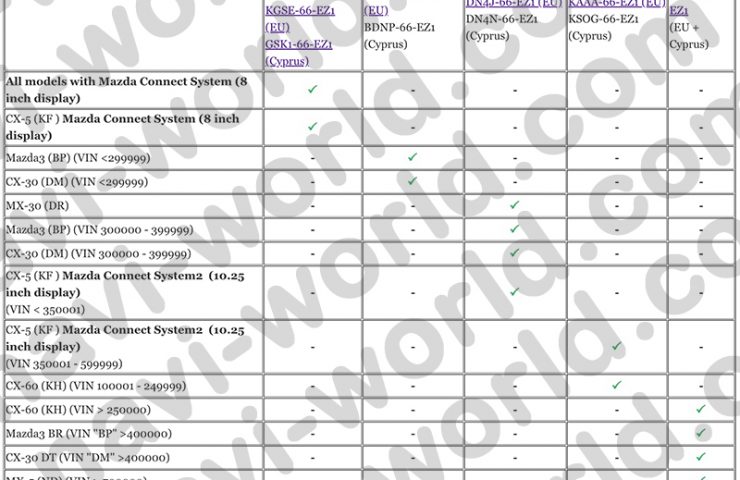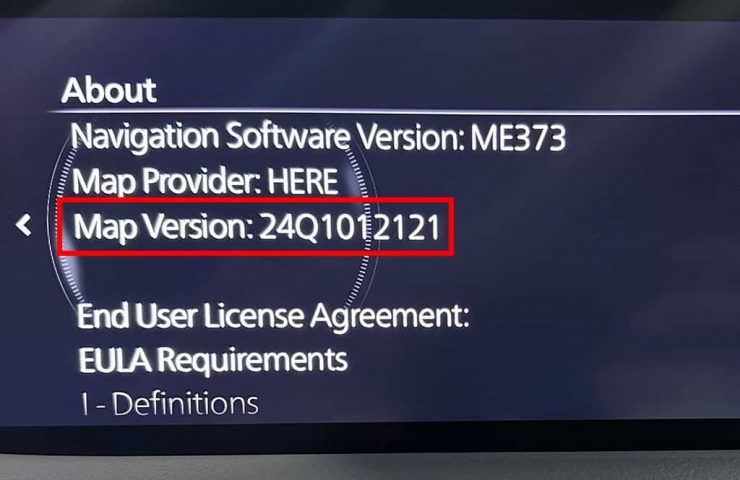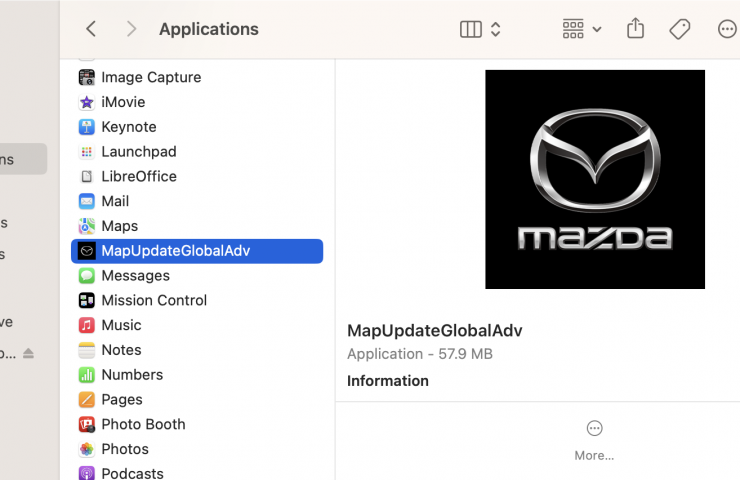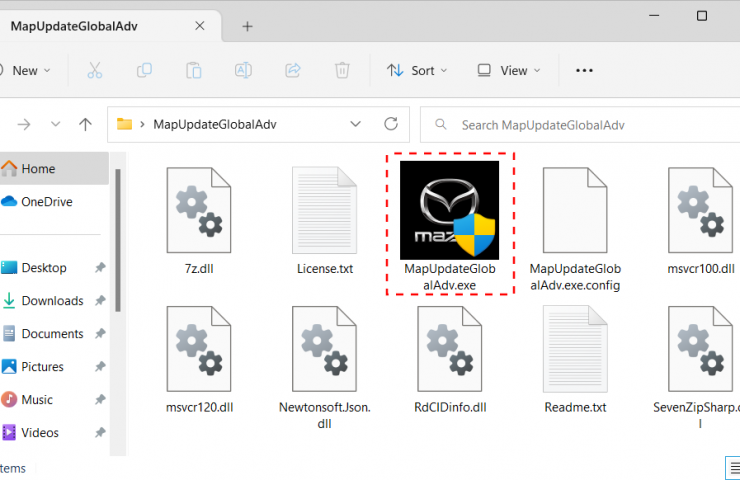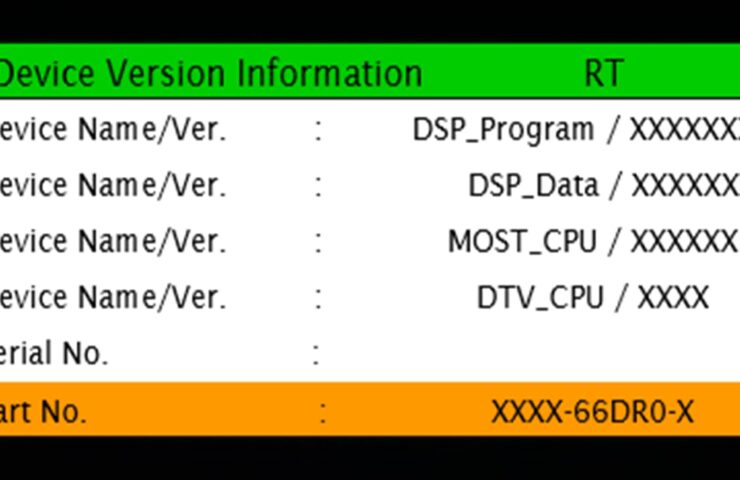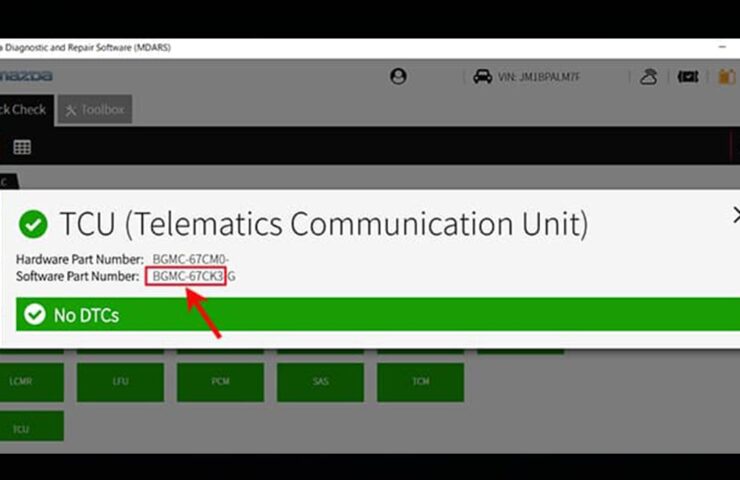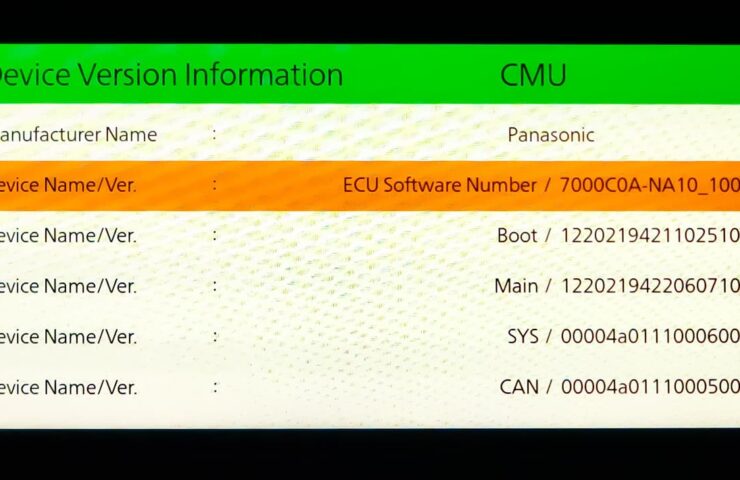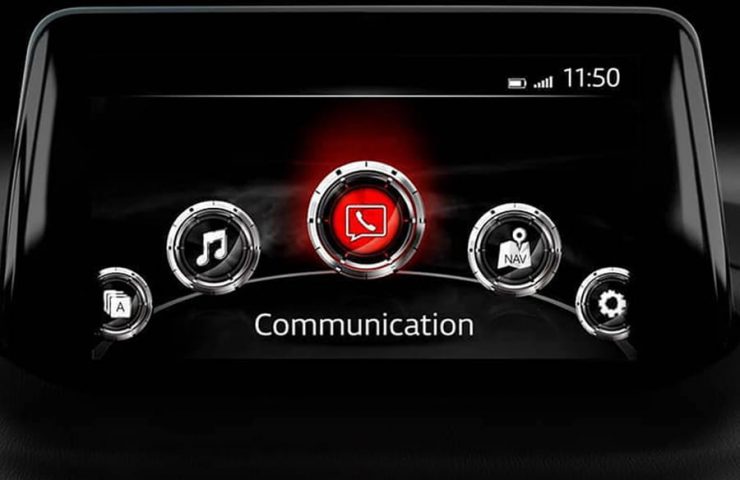
Official Mazda Connect (Gen 1) Navigation Map Update: Get 3 Years of Free Updates via Mazda Toolbox!
🚀 Exclusive Offer at Navi-World: Latest Map Data + 3 Years of Free Updates! We are thrilled to announce an exclusive offer! You can now officially renew your access to the latest…