Mercedes Benz NTG 5*1/5s1 Europe V18 2024 navigation map update + activation code (PIN)
Version / Year : V18 2024 This is latest update
Release Date: 07.08.2024
Maps: Europe
Purchase content: Maps + activation code (PIN)
Cartography: Albania, Andorra, Austria, Belgium, Bosnia & Herzegovina, Bulgaria, Croatia, Czech Republic, Denmark, Estonia, Finland, France, Germany, Gibraltar, Greece, Hungary, Ireland, Italy, Kosovo, Latvia, Liechtenstein, Lithuania, Luxembourg, Macedonia (FYROM), Monaco, Montenegro, Netherlands, Norway, Poland, Portugal, Romania, San Marino, Serbia, Slovak Republic, Slovenia, Spain, Sweden, Switzerland, United Kingdom and Vatican City.
Please include your VIN in the order notes. The activation code (PIN) is tied to the VIN of the car and to the specific version of the card. Please make sure you provide us with the correct vehicle VIN.
Important Notes:
Note 1: This is a digital product. Map files and activation code (PIN) will be sent within 24 hours after we receive your VIN.
Note 2: In most cases, you will receive the PIN and map files within 15–20 minutes. Activation codes for NTG 4.7 / NTG5.1 / NTG5.2 / NTG5.5 / NTG6 are available 7 days a week. However, codes for NTG7 and GEN20x are only available during business hours (Monday to Friday).
Note 3: Please make sure to include your VIN (Vehicle Identification Number) in the order notes. Where to find VIN
Note 4: The activation code (PIN) is tied to your VIN and to a specific map version. It cannot be used on another vehicle or with a different version of the maps. Please save the PIN — if needed, you can reinstall the navigation on your vehicle at any time.
Note 5: By placing an order, you confirm that your VIN is correct, the navigation system is fully functional, and your current map data is properly recognized by the system.
Note 6: If your vehicle was imported from one region to another (e.g., North America to Europe), you may need to change the navigation region. In some cases, this can be done manually via the engineering menu of the head unit, in other cases, coding via DTS Monaco or other diagnostic software will be required. Region change is not included in the price, and we do not offer this service. How to change region NTG4.5/4.7 engineer menu
Note 8: Once a PIN code is generated for your specific VIN, no returns or refunds are possible for this product.
How to Identify Your Mercedes-Benz NTG System Version COMAND Online
How To Update Your Mercedes Command NTG Map Data
How to use Mercedes Download Manager
If your car model is not listed, or if you’re unsure which NTG system your vehicle uses, please contact us before ordering — we’re happy to help.
Compatible models for NTG 5*1/5s1:
- Model series A-Class W176 (09/2012-08/2015)
- Model series B-Class W246 (11/2011-10/2014)
- Model series C-Class C204 (06/2011-11/2015)
- Model series C-Class S204 (03/11-08/14)
- Model series C-Class W204 (03/2011- 02/2014)
- Model series CLA C117 (04/2013-06/2016)
- Model series CLS C218 (USA 06/2011) (01/2011-08/2014)
- Model series CLS X218 (10/12-08/2014)
- Model series E-Class A207 (USA 05/2010) 03/2010-04/2013)
- Model series E-Class C207 (05/2009-04/2013)
- Model series E-Class S212 (USA 07/2010) (11/2009 – 03/2013)
- Model series E-Class W212 (04/13-03/16)
- Model series E-Class W212 (03/09 – 03/13)
- Model series G-Class A463 (06/2012- )
- Model series G-Class W463 (06/2012- )
- Model series GLS X166 (USA 09/2012) (11/2012-02/2016)
- Model series GLA X156 (03/2014-04/2017)
- Model series GLK X204 (06/2012- )
- Model series GLE-Class W166 (USA 09/2011) (11/2011-08/2015)
- Model series SL R231 (03/2012-03/2016)
- Model series SLK-SLC R172 (USA 06/2011) (03/2011-03/2016)









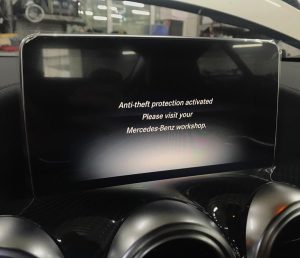
2 reviews for NTG 5*1/5s1 Europe V18 2024