When purchasing NTG 4.5/5.1/5.5/6/7 maps and a PIN code from us, you will receive the Mercedes Download Manager app, which will allow you to independently create a flash drive with maps to update your system.
- Launch the Download Manager.
- Allow program access for portable devices.
- Select the region you need.
- Ensure that you have chosen the correct system corresponding to yours.
- Make sure your flash drive is formatted and has the appropriate capacity.
If everything is in order, the “Start Update” button will be blue. The speed of the process depends on the speed of your internet connection and the volume of data.
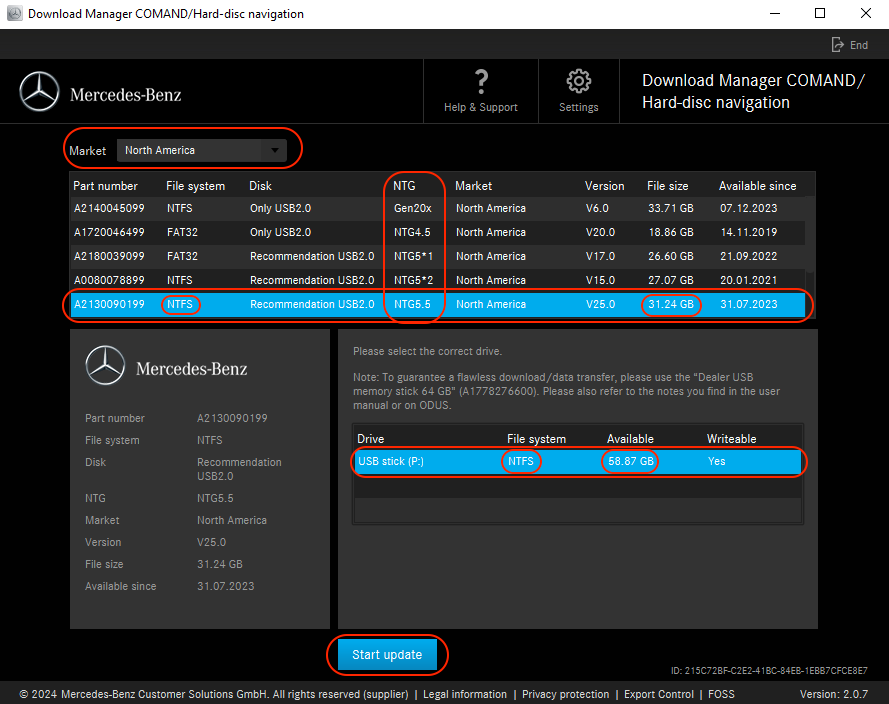


I need mao update
You can place order then