Mercedes Navigation Map Code NTG 4.5 Update Instructions
Official Mercedes Navigation NTG 4.5 / 4.7 Map Updates
Updating your OEM maps is a straightforward process that doesn’t require any special skills or tools. Just follow the steps below, and you’ll have the latest map updates installed hassle-free.
Before You Begin
- Ensure you have the most recent version of the Maps database on a USB drive. If you selected “Download Maps” when making your purchase, visit the provided link and download the maps. Transfer the downloaded maps to a USB drive. If you bought maps on a USB Drive, you can skip this step.
- Have your map PIN/license key on hand for the update. If you didn’t receive the map PIN as part of your package, you can order it securely online via PayPal.
- The update process may take up to 60 minutes. Make sure you have enough fuel to keep your car running for this duration, as your vehicle won’t be usable during the update.
Estimated Completion Time: 60 minutes
To begin, start your Mercedes-Benz vehicle and insert the USB drive into the USB slot.
- Start your MB vehicle and insert the USB into the USB slot.

- Wait for 5-10 seconds until you receive the update prompt. The prompt will display the current Map version and Year, along with the Update Map version and year. Click “Yes” to initiate the update.

- You will be prompted to enter the Map PIN/License key. The Map PIN/License Key should have been provided to you as part of your order. Enter the Map PIN/license key.

- The Map Update will now commence. The process may take between 30 to 60 minutes, so please be patient.

During the Map Update Processing
- Keep your car running throughout the update process.
- Disable the Command System Functions while the update is running.
- Interrupting the update process may potentially cause it to freeze.
- Once the update is complete, you will see a success message. Remove the USB from the USB slot.
- You can verify the new Map version from your display.
FAQs
- What Is A OEM Navigation Update?
OEM vehicles equipped with OEM Navigation can be updated to the Latest Version using a DVD, USB, or SD Card. OEM Navigation Updates offer precise routes and rich map features, including many POIs like golf courses, theaters, hotels, parking lots, and more, making the OEM-Benz digital map the ideal guide for traveling through North America.
- Why Should I Update My OEM Navigation?
- The world is constantly changing with new roads, streets, and businesses. The latest Map updates include critical, up-to-date information about the road network, which can save time and money.
- Many OEM owners struggle to find addresses despite the presence of infrastructure in their surroundings due to outdated Maps.
- The Latest OEM Navigation Update helps you save on fuel and provides efficient routing. It also reduces reliance on external devices such as phones and aftermarket GPS systems.
- Does My OEM Benz Require A License Key For Navigation Update?
– All MB vehicles from 2012 and newer require a License (PIN) Key for updating the Navigation System.
- Troubleshooting:
- If the update doesn’t start, try using a different USB slot or another USB stick or SD card. Ensure the format is correct for the head unit. Check
- If you receive an “incompatible map region” error, a region conversion is needed, and we do not offer this service.
- If the inserted PIN code is incorrect, double-check the code and ensure it matches the map version and VIN you used when requesting the PIN code. We cannot generate a new code if the parameters were incorrect.
- I am told that the inserted PIN code is incorrect.
– Please double-check the code. If everything is correct, please make sure that the map version you are installing matches the map version you inserted, when requesting the PIN code. The VIN must also correctly match. Please keep in mind that we are also not able to generate another code if the PIN code request parameters were wrong. You will have to generate a new PIN code.
- Please keep in mind that this code is non-refundable.



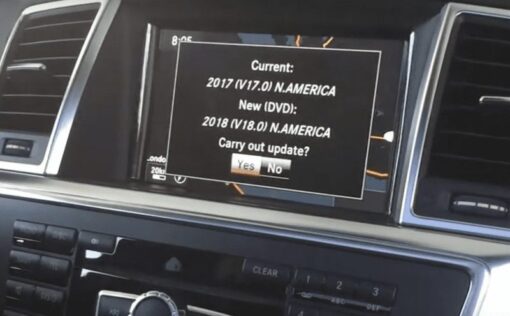


Imam B200 iz 2011.godine
Ne radi navigacija moze se upaliti ali nema karte
Kako je mogu popraviti
Hello
Give me your VIN we will check
I have a 2015 benz ML 350 with the Command NAVI OEM navigation with Map Version # 2015 (V13.0) N. America installed. Will you help by providing latest Map Version available, where I can purchase the update with installation directions and pricing information?
Thanks, Ken
[email protected]
Hello
Give us your VIN. We will check
مرحبا ها لديكم تحديث اخر اصدار الرياض
Здравейте, предлагате ли карти едновременно Европа и Турция за Mercedes COMAND NTG 4.5-4.7. България предварително
Hello
This is latest and final updte of NTG 4.5
https://navi-world.com/product/mercedes-benz-comand-online-ntg-45-47-europe-v20-2022/
Hi. Thanks for your time.
Do you have maps for Cyprus ?? (South greek)?
Regards
Καλημέρα έχω ένα glb του 200 2022 και έχω πρόβλημα με τους χάρτες πως θα μπορούσα να τους βρω και να κάνω update manual μου ήρθε μήνυμα 1/9/2024 αλλά δεν το πρόσεξα η βοήθεια σας θα μου είναι σημαντικη
Hello
Please fill this form with your VIN
We will check your car for updates
https://navi-world.com/contact-us/
Unfortunately no